PyTorch의 Native Automatic Mixed Precision 사용하기
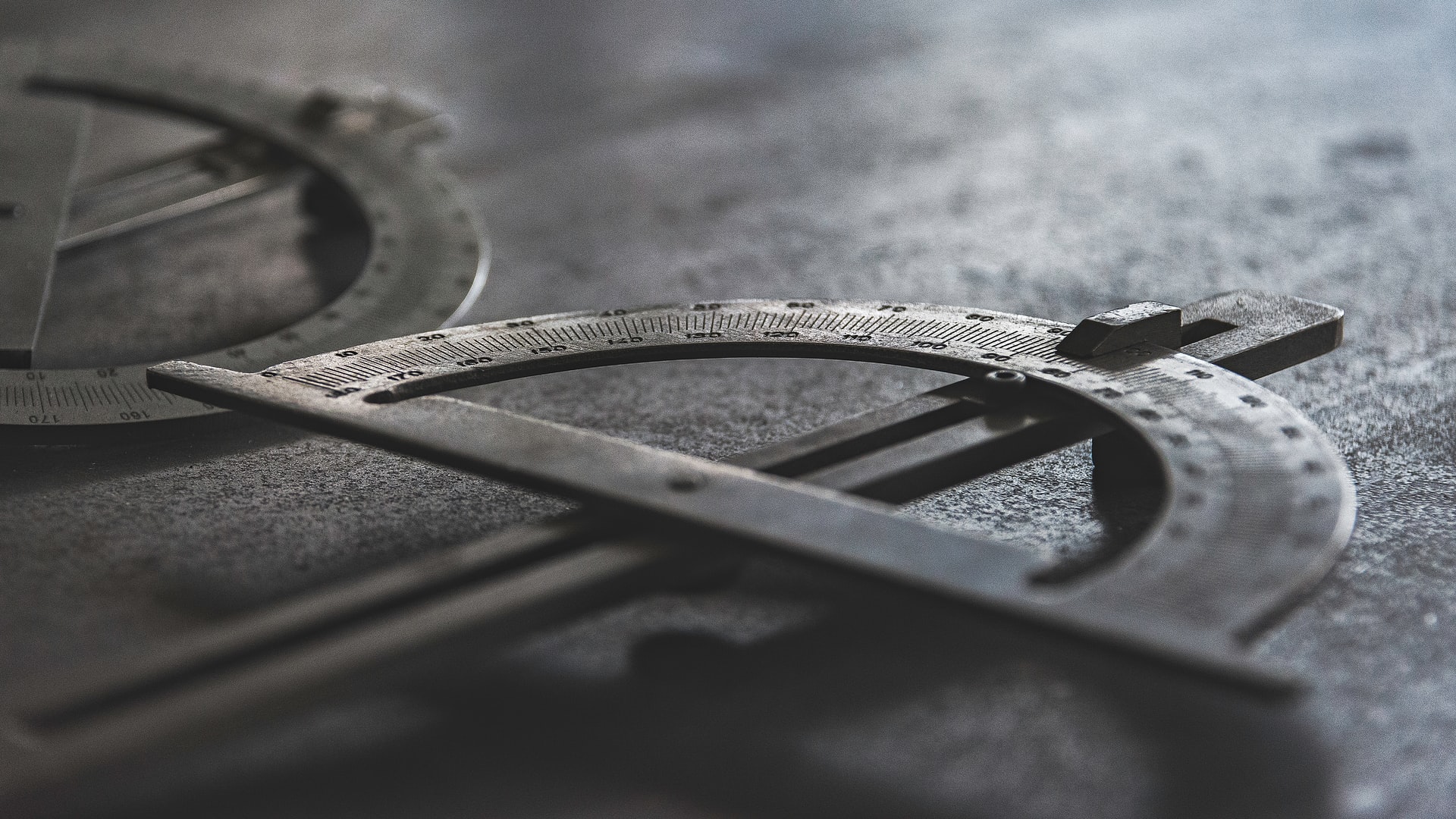
들어가며
이미 이전에 Automatic Mixed Precision과 관련된 포스트를 게시한 적이 있습니다. [링크] APEX를 이용해서도 충분히 AMP를 사용할 수 있지만 PyTorch 1.6 버전부터 자체적으로 지원하는 AMP를 사용하면 APEX가 갖고 있는 여러 문제를 해결 할 수 있습니다. PyTorch에서 말하는 자체 AMP의 장점은 다음과 같습니다. [링크]
- PyTorch의 일부분이기 때문에 버전 호환성이 보장됨
- 추가 빌드가 필요하지 않음
- 윈도우 지원
- 체크포인트 저장 시 Bitwise 정확도가 더 높음
- DataParallel`과 내부 프로세스의 모델 병렬화
- 그라디언트 페널티 (Double backward)
- 여러 번
apex.amp.initialized()를 호출할 필요 없이 AMP가 켜져 있지 않은 영역 말고는torch.cuda.amp.autocast()가 아무런 영향을 미치지 못함 - Sparse gradient 지원
개인적으로는 추가 빌드가 필요하지 않다는게 가장 큰 장점이었습니다. 최근에 개인적인 용도로 GCP를 사용하는데 PyTorch가 설치되어 있는 환경을 사용하는데 APEX를 설치하는 것이 매우 번거롭더라구요. 제가 실수한걸 수도 있지만 CUDA 버전과 PyTorch 버전, APEX 버전이 다 맞지 않는 문제가 발생해서 설치가 쉽지 않았습니다. 그래서 자체적인 AMP를 사용하게 되었구요.
사용하기
APEX를 사용할 때는 모델과 옵티마이저에 대해서 model, optimizer = amp.initialize(model, optimizer)로 초기화를 해서 썼었는데요. PyTorch 자체 AMP를 사용하면 위에서 언급한 것과 같이 그럴 필요가 없습니다. torch.cuda.amp.autocast()로 정해진 영역에 대해서만 아래처럼 활성화할 수 있습니다.
1
2
3
4
5
from torch.cuda.amp import autocast
with autocast():
output = model(input)
loss = loss_fn(output, target)
그리고 그라디언트를 스케일링할 때는 torch.cuda.amp.GradScaler()를 이용합니다.
1
2
3
4
5
6
7
8
9
10
11
from torch.cuda.amp import GradScaler
scaler = GradScaler()
for epoch in epochs:
for input, target in data:
...
scaler.scale(loss).backward()
scaler.step(optimizer)
scaler.update()
전체 코드는 다음과 같습니다. 아래 코드는 PyTorch 문서에서 가져왔습니다.
1
2
3
4
5
6
7
8
9
10
11
12
13
14
15
16
17
18
19
20
21
22
23
24
25
26
27
28
29
30
31
import torch.optim as optim
from torch.cuda.amp import GradScaler, autocast
# Creates model and optimizer in default precision
model = Net().cuda()
optimizer = optim.SGD(model.parameters(), ...)
# Creates a GradScaler once at the beginning of training.
scaler = GradScaler()
for epoch in epochs:
for input, target in data:
optimizer.zero_grad()
# Runs the forward pass with autocasting.
with autocast():
output = model(input)
loss = loss_fn(output, target)
# Scales loss. Calls backward() on scaled loss to create scaled gradients.
# Backward passes under autocast are not recommended.
# Backward ops run in the same dtype autocast chose for corresponding forward ops.
scaler.scale(loss).backward()
# scaler.step() first unscales the gradients of the optimizer's assigned params.
# If these gradients do not contain infs or NaNs, optimizer.step() is then called,
# otherwise, optimizer.step() is skipped.
scaler.step(optimizer)
# Updates the scale for next iteration.
scaler.update()